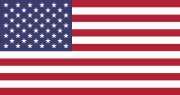Travel.gc.ca on Twitter / X
We have updated sections of our travel advice for the #UnitedStates with information on screening at the border, carrying proof of status, and instructions on visa applications. Read our full advice here: https://t.co/fvcboq8f0a pic.twitter.com/nz33MpaRT3— Travel.gc.ca (@TravelGoC) April 4, 2025

CBC
Canadian snowbirds fingerprinted and photographed at U.S. border as part of new requirement
Several Canadian snowbirds reported they were fingerprinted and photographed at the U.S. border this month when registering for their winter stay, which U.S. Customs and Border Protection (CBP) told CBC News is standard procedure.

cbc.ca
Travelling to the United States with your dog? Here's what you need to know
The U.S. is implementing new rules for dogs entering the country on Aug. 1. All dogs entering the U.S. from Canada will need to be microchipped, at least six months old, and accompanied by a new import form, among other requirements.


- You’re applying to renew your own passport.
- Your home and mailing address is in Canada.
- Your current passport:
- is a regular (blue) passport
- was valid for 5 or 10 years
- shows your place of birth
- was issued when you were 16 years of age or older
- was issued in the last 15 years and
- is expired or
- will expire in the next 6 months
- You’ll use the same name, date of birth, place of birth and gender identifier on your new passport.
- You don’t have any observations in your current passport. (Observations are notes some people have on a separate page of their passport to explain special circumstances (like a name that was too long to be printed in full or if you have a diplomatic passport). Most people don’t have observations in their passport.)


United States Department of State
Announcing Online Passport Renewal - United States Department of State
The Department of State is making our new online passport renewal system fully available to the public today, a significant step forward in ensuring that Americans can more easily access passport services. Instead of printing a paper application and mailing it with a check, Americans can now renew their passports through a secure process that […]
- The new rules require that all portable electronics must have enough power to be turned-on if requested by security screening staff. If your laptop or tablet doesn't have enough power to be turned-on, you can be required to leave and charge it up and return for re-screening, or to leave it behind.
- There's a new 20-device limit on portable electronics being carried aboard per person.
- According to the International Air Transport Association (IATA), power banks with a capacity of up to 100 watt-hours (Wh) are allowed in carry-on baggage. Most power banks of 20,000 mAh or less will be within this limit. (Read on for the formula to use to be sure.) Spare batteries are strictly prohibited in checked luggage for safety reasons. These guidelines align with the regulations set by the FAA and TSA for domestic flights, ensuring consistency in safety measures.
- If your power bank exceeds 100 Wh but is within the 101-160 Wh range, you can carry up to two spare batteries in your carry-on, though airline approval may be required.
- Batteries larger than 160 Wh are not permitted in either carry-on or checked baggage and must be transported as cargo in compliance with IATA’s Dangerous Goods Regulations.




- U.S. Destinations: The U.S. (including areas of Alaska, Hawaii, Puerto Rico and the Virgin Islands).
- Mexico/Caribbean: Aruba, Bahamas, Barbados, Cuba, Dominican Republic, Guyana, Jamaica, Mexico, Netherlands Antilles, St Lucia, Trinidad and Tobago, Turks & Caicos.
- Central & South America: Argentina, Brazil, Chile, Colombia, Costa Rica, Panama, Peru.
- Europe: Austria, Belgium, Croatia, Cyprus, Czech Republic, Denmark, France, Germany, Greece, Hungary, Iceland, Ireland, Italy, Netherlands, Norway, Poland, Portugal, Romania, Serbia, Slovenia, Spain, Sweden, Switzerland, Ukraine, U.K.
- Asia & Middle East: China, Hong Kong, India, Indonesia, Israel, Japan, Malaysia, Pakistan, Philippines, Qatar, Saudi Arabia, Singapore, South Korea, Sri Lanka, Taiwan, Thailand, Turkey, United Arab Emirates, Vietnam.
- Oceania: Australia, Fiji, and New Zealand.





- Seven-day Caribbean and Mexico roaming – $70
- 14-day European roaming – $70



- $30 for 5GB of 5G data good in 120+ countries + unlimited calls within a country and back home
- $50 for 10GB of 5G data good in 120+ countries + unlimited calls within a country and back home



- one works in 30+ countries in Europe and lets you switch between 90+ carriers, and costs $9 for 1GB, or 5GB for $34 or 10GB for $66…
- another works in 100 countries around the world and lets you switch between 200'ish carriers, and costs $25 for 1GB, or 5GB for $94 or 10GB for $179…
SWEAT FREE TELECOM
Full list of 100 countries:
Full list of 100 countries & 200’ish networks: Canada: Bell, Rogers, TELUS, SaskTel United States: AT&T, T-Mobile, Verizon Wireless -- Albania: Vodafone Algeria: Orascom, Ooredoo Andorra: Andorra Telecom Argentina: Movistar Armenia: MTS Australia: Vodafone, Optus Austria: 3, A1, T-Mobile Azerbaijan: Azercell, B
- …and a third that works in 150 countries, and 300'ish carriers, which costs $45 for 1GB, $220 for 5GB, and $423 for 10GB…
SWEAT FREE TELECOM
Full list of 150 countries:
Full list of 150 countries & 200 plus networks: Canada: Bell, Rogers, Telus, SaskTel United States: AT&T, Verizon, T-Mobile -- Afghanistan: Roshan Albania: Vodafone, One Algeria: Orascom, Ooredoo Andorra: Andorra Telecom Anguilla: Flow Antigua and Barbuda: Flow Argentina: Claro, Personal, Movistar Armenia: MTS,


Kimovil.com
Will My Phone Work in Canada?
If you have ever wondered if the mobile you are thinking of buying will work in Canada, this is the right site to answer your question. You can also find out if your mobile phone is compatible with the frequency bands that are used in Canada, or with the mobile phone operator you are going to use in Canada.




CTVNews
Ontario couple’s dream vacation ruined after typo on airline ticket
An Ontario couple booking their dream vacation to Africa says they were searching for flights online when they got a call from a travel website offering a good deal, but after reserving the tickets, a typo of just one letter ended up ruining their trip.





Fast, Free Wi-Fi for Aeroplan Members sponsored by Bell now on Air Canada, Air Canada Rouge and Air Canada Express flights in North America, Mexico and the Caribbean
Fast, Free Wi-Fi for Aeroplan Members sponsored by Bell now on Air Canada, Air Canada Rouge and Air Canada Express flights in North America, Mexico and the Caribbean
Customers will enjoy speeds that allow for streaming video services, gaming and more on their personal devicesCertification and Wi-Fi installation on Q400 fleet operating at Toronto Billy Bishop expected later this yearFast, free Wi-Fi for Aeroplan Members expanding to international flights in 2026MONTREAL, May 1, 2025 – Fast, free Wi-Fi for A...




- go to Settings, Photos, and make sure Optimize Storage is turned off
- or, if you have lots of pohotos and videos on your iPhone, go to Settings, Cellular, and scroll down to Photos and and turn off Cellular access.










Amazon.ca
E-TING Air Tag Keychain for Apple Airtags Holder, 4 Pack Protective Leather Airtags Case Tracker Cover with Air Tag Holder, Airtag Key Ring Compatible with Apple New AirTag Dog Collar (Multi-Color)
E-TING Air Tag Keychain for Apple Airtags Holder, 4 Pack Protective Leather Airtags Case Tracker Cover with Air Tag Holder, Airtag Key Ring Compatible with Apple New AirTag Dog Collar (Multi-Color) : Amazon.ca: Electronics

Amazon.ca
E-TING 4 Pcs Multicolor Anti-Scratch Case for AirTag,Holder with Keychain Hanging on Dog Collar Backpacks Wallet, Safety Anti-Lost Airtag Case Cover with Key Ring
E-TING 4 Pcs Multicolor Anti-Scratch Case for AirTag,Holder with Keychain Hanging on Dog Collar Backpacks Wallet, Safety Anti-Lost Airtag Case Cover with Key Ring : Amazon.ca: Electronics














Amazon.ca
Travelpod 5-in-1 Portable Travel Charger Power Bank | 10,000mAh Power Bank with Global Adapters Included | Wireless Charging, Built-in Lightning & USB-C Charging Cable | Foldable AC Plug
Travelpod 5-in-1 Portable Travel Charger Power Bank | 10,000mAh Power Bank with Global Adapters Included | Wireless Charging, Built-in Lightning & USB-C Charging Cable | Foldable AC Plug : Amazon.ca: Electronics

Amazon.ca
MetaTronics Omni Charger 4in1 Travel Charger Power Bank with Global Adapter Kit | 4in1 Powerbank Features Wall Charging, Wireless Charging, 6700mah Portable Battery, and 4 Travel Adapters
MetaTronics Omni Charger 4in1 Travel Charger Power Bank with Global Adapter Kit | 4in1 Powerbank Features Wall Charging, Wireless Charging, 6700mah Portable Battery, and 4 Travel Adapters : Amazon.ca: Electronics
- Parks Canada: Free admission for all visitors to national parks, national historic sites, and national marine conservation areas administered by Parks Canada and a 25% discount on camping fees.
- National museums and the Plains of Abraham Museum: Free admission for children and teens aged 17 and under and a 50% discount for young adults aged 18 to 24.
- VIA Rail: Free travel for children aged 17 and under when accompanied by an adult, and a 25% discount for young adults aged 18 to 24.
- Participating provincial and territorial museums and galleries (including the Royal BC Museum here in Victoria): Free admission for children and a 50% discount for young adults aged 18 to 24.
www.canada.ca
About the Canada Strong Pass
Canadians can enjoy free or discounted admission as they make Canada their travel destination, from December 12, 2025, to January 15, 2026 (inclusively). The Canada Strong Pass celebrates what unites us—our shared experiences, natural wonders, and cultural richness.

Men's Journal
TSA Has Officially Banned 3 New Items From Checked Bags
The Transportation Safety Administration did travelers around the country a massive favor by getting rid of the rule requiring the removal of shoes, but new guidelines may have fliers rethinking what they place in checked luggage. The much-maligned 3.4-ounce liquid limit is still in effect, forcing ...



The Cruise Maps
How it works
We build your cruise map from the exact route your cruise took. Stuck out of port for a few days, missed a destination, dodged a storm - we show it all! We manually check every map on confirm the route. We print local to save the planet. We are always looking for opportunities to improve our maps, please send us your


The Cruise Maps
The Cruise Globe
See the exact routes of your entire cruise history, all on one beautiful FREE interactive map. Made using AIS satellite ship-tracking technology, this website (and soon-to-be app) is the digital extension of The Cruise Maps, giving every cruiser the perfect tool to track and share all their cruises.
- earn WestJet points on their TELUS bills;
- redeem WestJet points towards their TELUS services and the TELUS Rewards catalogue
- and convert their TELUS Rewards points into WestJet points, unlocking flights, vacation packages and more through the new WestJet Rewards eStore.

hdsunflower.com
A symbol for non-visible disabilities
The Hidden Disabilities Sunflower is a globally-recognised symbol for non-visible disabilities, also known as hidden disabilities or invisible disabilities. Some people choose to wear the Hidden Disabilities Sunflower to discreetly identify that they may need support, help, or just a little more time in shops, transport or public spaces.