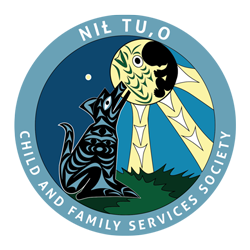- Click on the Edit button…




















App Store
Windy.com - Weather & Radar
A UNIQUE WEATHER FORECAST VISUALISATION While most weather forecasting apps rely only on free global models, Windy has gone a few steps further and invested heavily in the most accurate models available, always at the highest possible resolution, to ensure accurate weather forecasts. Available wea…





















www.seeingai.com
Seeing AI - A Visual Assistant for the Blind
Seeing AI is a free app that narrates the world around you. Designed with and for the blind and low vision community, this ongoing research project harnesses the power of AI to open up the visual world. Seeing AI assists with daily tasks from reading, to describing photos, to identifying products, and more. The app continues to evolve as we hear from the community and AI research advances.