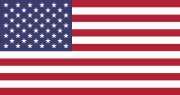- When it asks to send Notifications, tap on Do Not Allow.
- When offers appear, tap on Dismiss.
- When it asks to use your location, tap on Dismiss.


iPhone in Canada | Canada’s source for Apple, telecom, tech news, and deals
Costco Father’s Day Cell Phone Deals are Here–with Bonus Gift Cards | iPhone in Canada
Costco is offering Father's Day phone deals through June 16, 2025, with low monthly pricing, bonus gift cards, and discounts on top devices from Rogers and Bell.
There is also a deal on the new Motorola Razr 2025 flip phone, which is available for $10/month with Rogers financing. Buyers will also receive a $200 Costco Shop Card, but be aware that most flip-phones are limited to 4G/LTE speeds, and that technology will be phased out over the coming years just as 3G is being phased out now. We can't recommend flip phones for long-term use due to their limited useful lifespan.


Travel.gc.ca on Twitter / X
We have updated sections of our travel advice for the #UnitedStates with information on screening at the border, carrying proof of status, and instructions on visa applications. Read our full advice here: https://t.co/fvcboq8f0a pic.twitter.com/nz33MpaRT3— Travel.gc.ca (@TravelGoC) April 4, 2025

CBC
Canadians required to register with U.S. government if in country at least 30 days | CBC News
Beginning Friday, Canadians over the age of 14 who will be in the United States for 30 days or longer will have to register with U.S. Citizenship and Immigration Services. The Trump administration says it's just enforcing laws that essentially have been on the books for decades.

cbc.ca
Travelling to the United States with your dog? Here's what you need to know
The U.S. is implementing new rules for dogs entering the country on Aug. 1. All dogs entering the U.S. from Canada will need to be microchipped, at least six months old, and accompanied by a new import form, among other requirements.








Endlessly Entertaining. Bell Media Expands Crave to Offer More Leading Content in One Powerful Service - Bell Media
Endlessly Entertaining. Bell Media Expands Crave to Offer More Leading Content in One Powerful Service - Bell Media
Key Tags: @TheLede_CA, @Crave_PR, @CraveCanada TORONTO (June 5, 2025) – Bell Media, Canada’s leading media and entertainment company, today announced a game-changing evolution of its flagship streaming service, Crave. Slated to launch by the end of 2025, the newly enhanced Crave platform is set to offer unprecedented access to Bell Media’s vast library of English...


iPhone in Canada | Canada’s source for Apple, telecom, tech news, and deals
Rogers Turns on 5G Advanced in Canada—What It Means for You | iPhone in Canada
Rogers is the first in Canada to launch 5G Advanced with Ericsson, boosting network efficiency, battery life for wearables, and support for smart devices. Here's what it means.


Amazon.ca
Travelpod 5-in-1 Portable Travel Charger Power Bank | 10,000mAh Power Bank with Global Adapters Included | Wireless Charging, Built-in Lightning & USB-C Charging Cable | Foldable AC Plug
Travelpod 5-in-1 Portable Travel Charger Power Bank | 10,000mAh Power Bank with Global Adapters Included | Wireless Charging, Built-in Lightning & USB-C Charging Cable | Foldable AC Plug : Amazon.ca: Electronics

Amazon.ca
MetaTronics Omni Charger 4in1 Travel Charger Power Bank with Global Adapter Kit | 4in1 Powerbank Features Wall Charging, Wireless Charging, 6700mah Portable Battery, and 4 Travel Adapters
MetaTronics Omni Charger 4in1 Travel Charger Power Bank with Global Adapter Kit | 4in1 Powerbank Features Wall Charging, Wireless Charging, 6700mah Portable Battery, and 4 Travel Adapters : Amazon.ca: Electronics